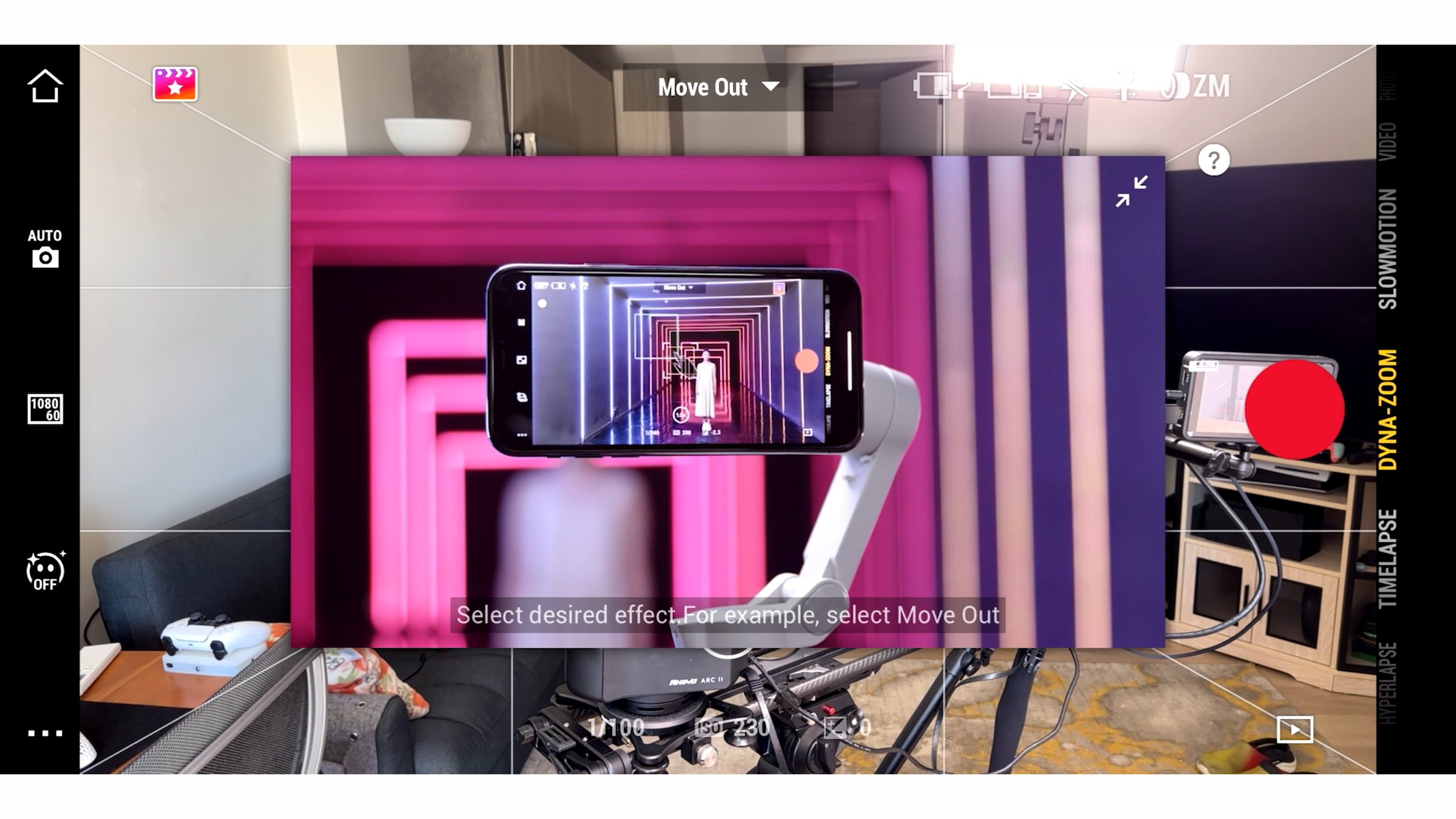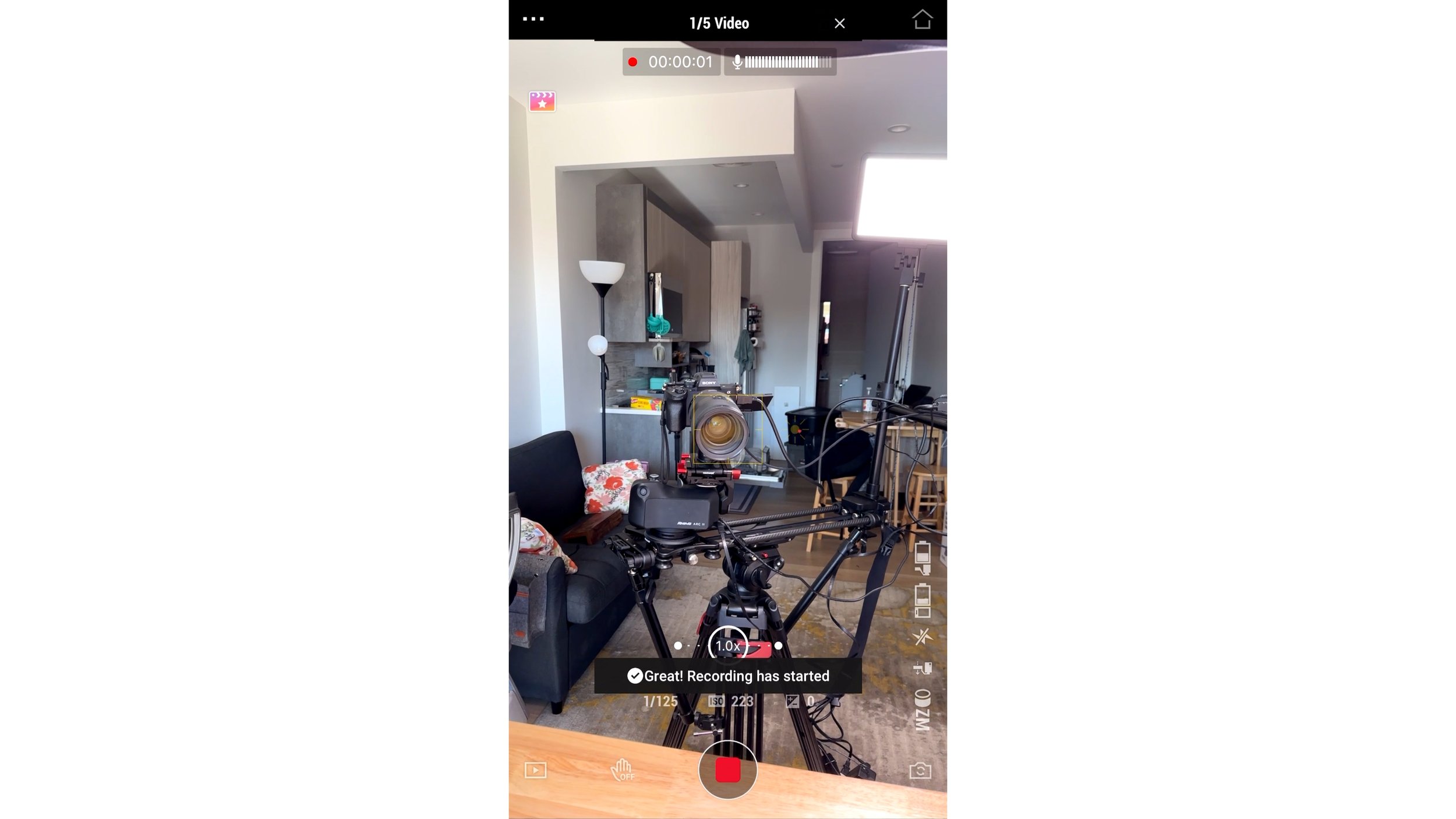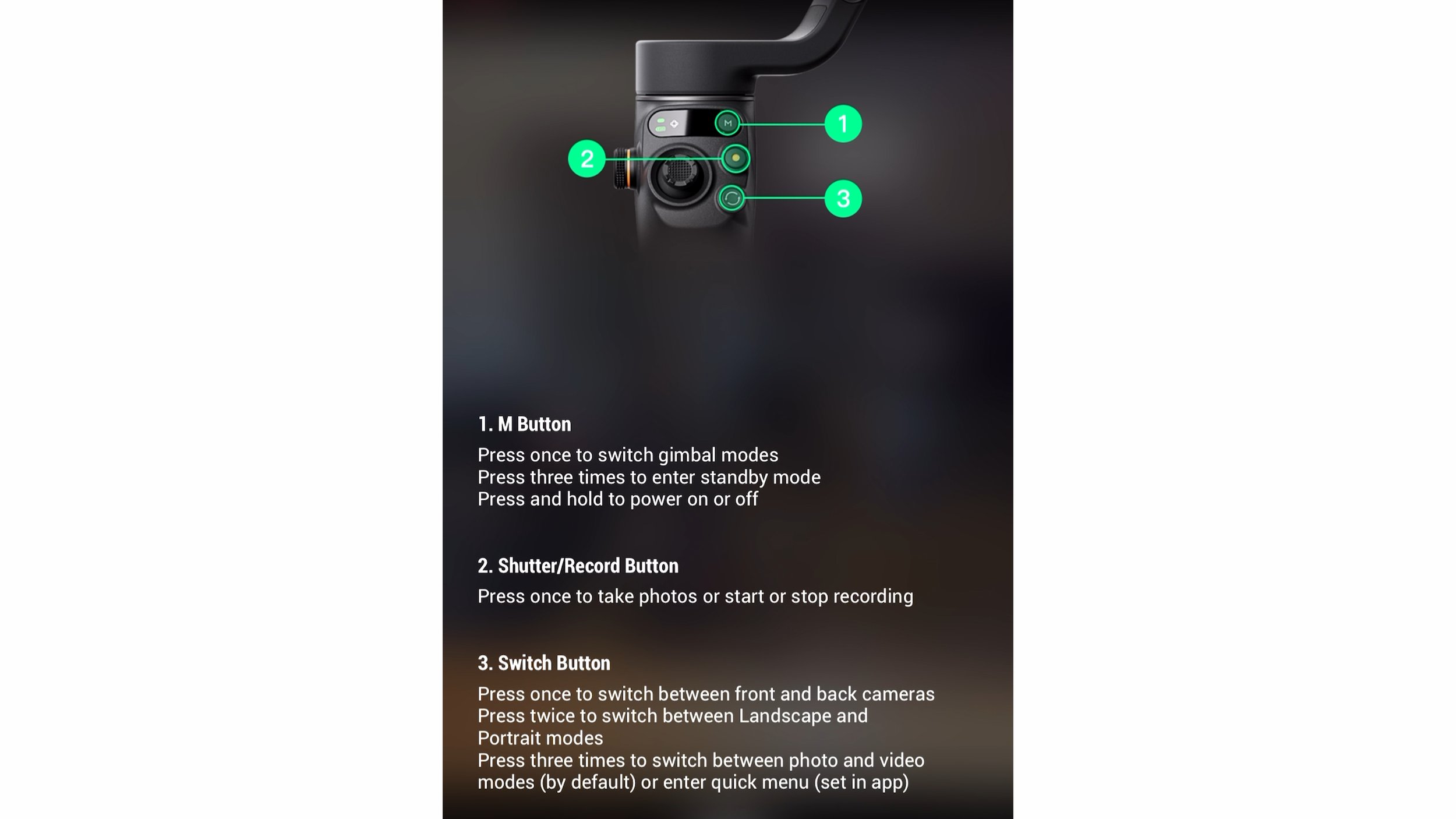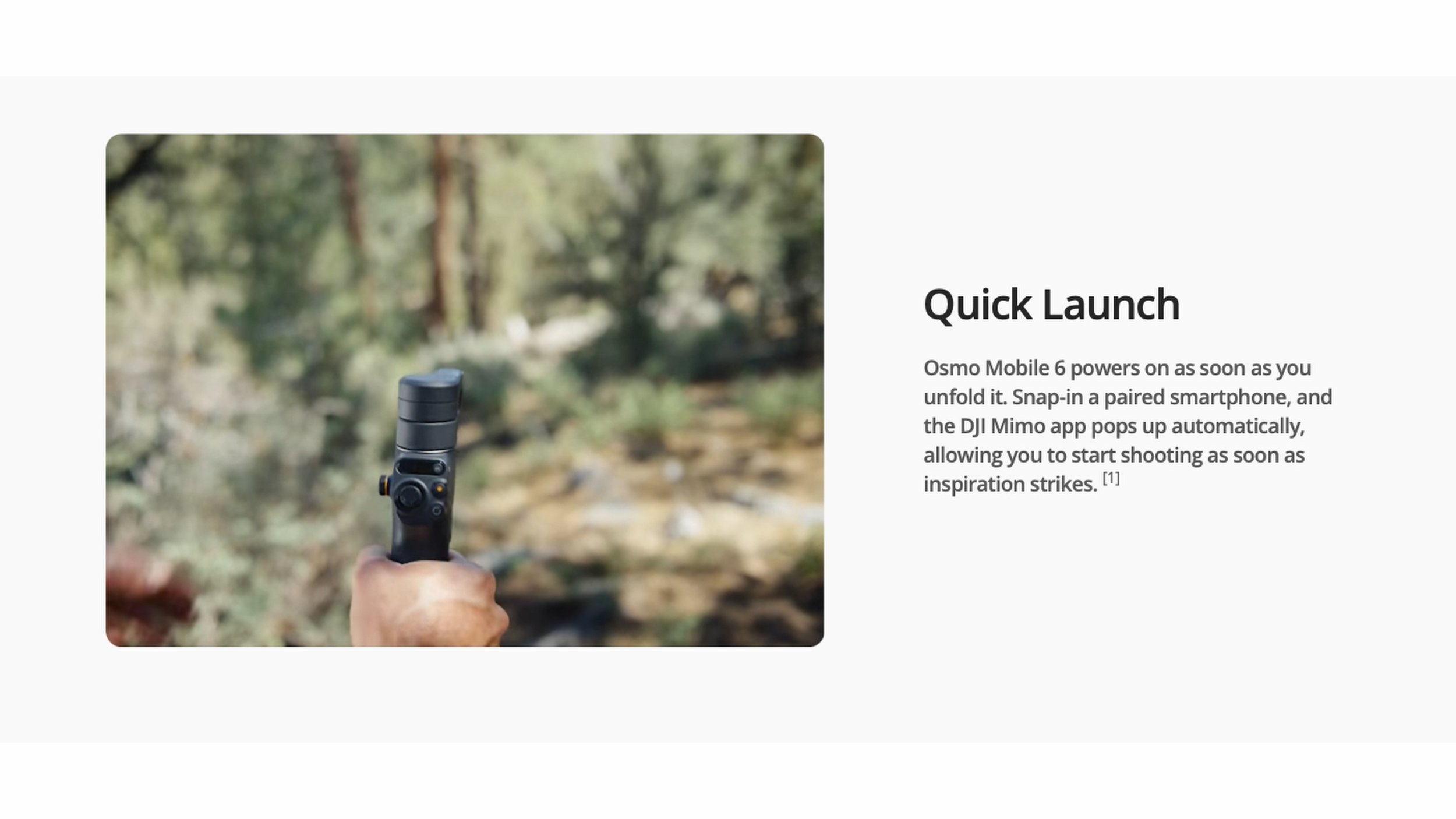DJI Osmo Mobile 6 | Excellent Folding Design + Polished App
“The new DJI Osmo Mobile 6 looks nearly identical to its predecessor, the OM 5, but improves on its folding design to offer an easier and faster setup with Quick Launch. The updated Active Track 5.0 offers more reliable subject tracking, though unfortunately, DJI's Mimo app is still not available officially from the Google Play Store.”
| Pros | Cons |
|---|---|
| ✔ Folding design that is pocketable | Very limited tilt range |
| ✔ Slide wheel is easier to use | Expensive |
| ✔ Quick-release magnetic phone clamp | Mimo App is not officially on Android |
| ✔ Built-in Selfie Stick |
Specs
| Max Payload | 290g (10.23oz) |
| Battery | 1000mAh |
| Weight | 72g (2.54oz) |
| Charging Time | 1.5 hours (10W charger) |
| Tilt Range | -101.64° to 78.55° |
| Role Range | -120.30° to 211.97° |
| Pan Range | -161.64° to 173.79° |
| Max Phone Thickness | 10mm (0.39 inches) |
| Max Phone Width | 67-84mm (2.64-3.31 inches) |
| Battery Life | About 6 hours |
If you're a content creator, experimenting with videography, or simply aiming to enhance your family videos using your phone, the Osmo Mobile 6 stands out as an exceptionally portable and user-friendly mobile gimbal. In fact, it offers one of the most impressive software experiences we've encountered during our testing.
DJI Osmo Mobile 6 vs DJI OM5
Despite maintaining the same balancing performance, the new DJI OM 6 offers several notable improvements compared to its predecessor. These include a sleeker and more compact design, a faster setup process, and more user-friendly controls.
The DJI Osmo Mobile 6 has a slight increase in both size and weight compared to its predecessor. It now weighs 309g (10.9 oz) instead of the OM 5's 292g (10.3 oz), and when folded up, it measures 189 x 84.5 x 44mm (7.44 x 3.33 x 1.73 inches). These slight adjustments can be attributed to the inclusion of the new physical control wheel and a few other minor modifications. Although the weight difference is hardly noticeable, it may be slightly more challenging to carry in your pocket compared to the previous version.
The gimbal retains its built-in extension rod, measuring 215mm (8.46 inches) in length, which remains unchanged from the OM 5. This feature distinguishes it from many other mobile gimbals, offering notable utility. It proves especially beneficial for vloggers and selfie enthusiasts, enabling them to explore greater creativity in their shots.
The Osmo Mobile 6 introduces a redesigned physical control wheel, replacing the previous zoom slider found on the Osmo Mobile 5. We have found this new wheel to allow for precise adjustments to zoom and focus while shooting. However, it's worth noting that the current software lacks the ability to modify parameters like speed or direction, which can pose challenges in achieving seamless zoom transitions.
Perhaps more importantly, the Osmo Mobile 6 implements a new convenient Quick Launch feature that automatically activates the gimbal as soon as it is unfolded. In contrast, the Osmo Mobile 5 requires manual powering on by pressing and holding the power button. This notable enhancement will be discussed in more detail later in the review, as it stands out as one of the most impressive upgrades.
Faster Launch
The DJI Osmo Mobile 6 boasts one of the fastest setup processes we've encountered. It utilizes an improved folding arm design that can be easily unlocked and unfolded by twisting it. Once opened, the gimbal automatically powers on. Although the mechanism may feel a bit awkward initially and take some getting used to, it offers a streamlined setup experience. It's worth noting that users need to remember to twist the arm first before unfolding it, as forgetting this step can prevent proper unfolding. Attaching the unchanged magnetic mounting grip to your phone and clicking it onto the Osmo's arm triggers the automatic balancing of the gimbal.
The DJI Osmo Mobile 6 features a clamp designed to securely hold smartphones with thicknesses up to 10mm (0.39 inches) and widths ranging from 67-84mm (2.64-3.31 inches). It can effectively support most modern smartphones weighing up to 290g (10.2 oz). To optimize performance and achieve a level horizon line, it is advisable to perform an initial balance calibration through the accompanying app.
The iPhone 14 Pro has a balance point that is slightly closer to its cameras, indicated by a marker on the clamp, guiding the correct alignment with the phone's camera. The use of a separate magnetic attachment makes adjustments on the DJI Osmo Mobile 6 more convenient compared to gimbals with built-in grips. However, as with other gimbals, the grip can obstruct the volume and power buttons, making it less convenient to access other phone functions while attached.
Mimo App
One significant drawback for Android users is that DJI's Mimo app is not officially accessible on the Google Play Store. Instead, users must sideload it or resort to alternative app stores, which can be confusing and frustrating due to device models and security settings. It remains uncertain when or if DJI will make the Mimo app available on the Play Store, despite several years passing since its absence. This issue reflects poorly on DJI as a prominent company and poses a major inconvenience for Android users. Additionally, there is another notable distinction between iOS and Android platforms.
For iPhone users, the DJI Osmo Mobile 6 offers the convenient Quick Launch feature, simplifying the setup process. When the phone is attached to the mount, Quick Launch triggers a notification that provides instant access to the DJI Mimo app.
Activating this feature requires accepting security prompts, and granting the Mimo app permission to open automatically when the gimbal establishes a Bluetooth connection with the phone. With Quick Launch, users can save time and effortlessly capture shots without the need to navigate through their phone's menus to manually launch the app.
Performance & Controls
The DJI Osmo Mobile 6 proves to be beneficial in improving video footage quality, particularly in challenging conditions. While the iPhone 14 Pro already offers smooth footage with its built-in stabilization, it can suffer in darker scenes due to slower shutter speeds and artifacts from electronic stabilization, especially during fast movements. The Osmo Mobile 6, comparable to other competing mobile gimbals like the Zhiyun Smooth 5S, addresses these issues. Although some slight bobbing motion may still be noticeable while walking, the gimbal excels in delivering smooth and cinematic videos when stationary or performing pans and tilts.
In terms of controls, the Osmo Mobile 6 offers various buttons and features. These include a joystick, trigger, mode and switch buttons, and a zoom/focus wheel. The trigger allows for tilt locking and mode switching. The mode and switch buttons have multiple functions, such as toggling between modes, powering the gimbal on/off, and switching between front and rear cameras. The new zoom/focus wheel also facilitates mode switching, with the corresponding mode icon displayed on the screen for clarity.
Active Track 5.0
Exclusive to the DJI Osmo Mobile 6, Active Track 5.0 is a standout software feature that enables the camera to lock onto and track a subject, regardless of the subject or user's movement. The latest version of Active Track has seen improvements in efficiency, especially when tracking smaller and faster-moving subjects, offering enhanced precision. It showcases the ability to track subjects even when briefly obscured by foreground elements like trees. Active Track excels in tracking people or faces directly in front of the camera, making it ideal for lifestyle videos.
A notable enhancement in Active Track 5.0 is its compatibility with the front-facing camera, catering to selfie video enthusiasts. This proves beneficial for vloggers who need to maintain framing while moving. Additionally, Active Track 5.0 has the capability to track multiple subjects simultaneously, which is advantageous for group shots or capturing scenes with multiple individuals.
While Active Track has seen significant improvements over time, it is essential to acknowledge its limitations. It may struggle with close-up subjects or when using the telephoto lens. However, DJI's tracking software remains one of the best in the industry. With adequate lighting and subjects that are not excessively fast or erratic in movement, the Osmo Mobile 6 allows users to capture smooth and stable footage, highlighting its significant advantage in this aspect.
Worth the Upgrade?
The DJI Osmo Mobile 6 is a reliable and high-performing smartphone gimbal that introduces new features like Quick Launch and Active Track 5.0. While it is priced higher compared to some competing options, it offers unique conveniences such as a built-in selfie stick and magnetic mounting grip. The software experience is generally positive, with the Mimo app providing advanced modes and helpful tutorials. However, the absence of shooting in flat picture profiles and an awkward installation process for Android users limit its software capabilities. Existing owners of the OM 5 may find that the Osmo Mobile 6 only offers minor upgrades, making it less worthwhile for an upgrade solely based on balancing performance.